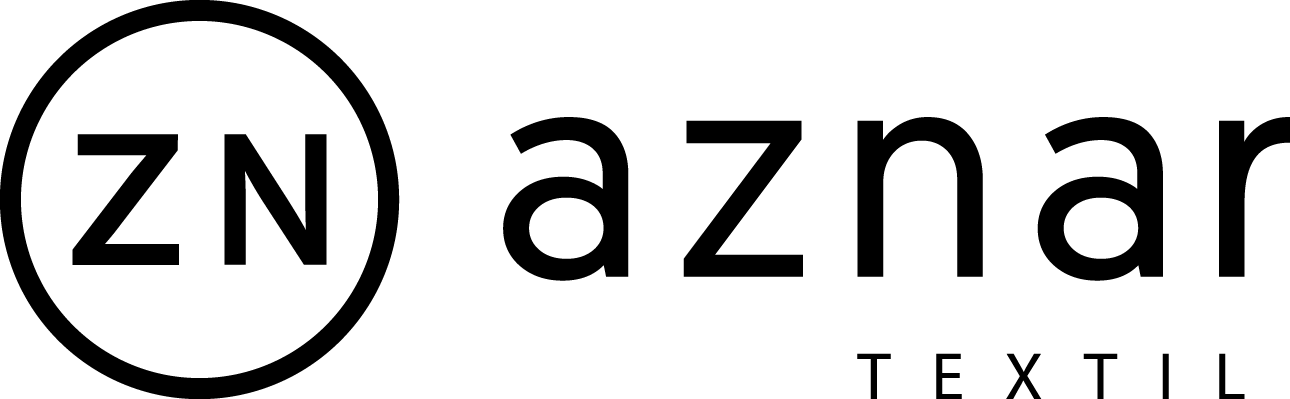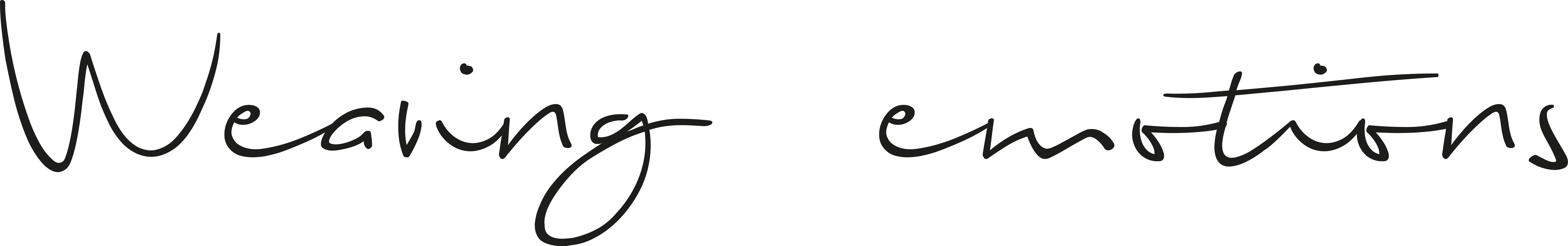In times of working from home and online meetings with friends, we want to offer you the possibility of virtualizing your spaces.
Video call applications such as Zoom or Teams offer the possibility of changing the background you are in and replacing it with a virtual space.
We offer you a wide catalogue of spaces decorated with our latest collections. Dare to personalize your space and surround yourself with trendy interiors or exteriors with the latest Aznar Textil collections.

The Zoom method is very simple:
- Click on the Aznar Textil Virtual Funds link and download all or click on a background to view and download.
- In your Zoom meeting, click the options (^) next to Stop video on the bottom toolbar or if you’re on a phone, click (…)
- Click Choose virtual background.
- Click (+) below the image and add the image.
- Find the chosen background and click Open.
- Select the thumbnail of the chosen background, you should see it behind you.
Everything is ready! Be sure to share and tag us with the hashtag #aznartextilfabrics
In Teams it is also very easy:
- Before joining the meeting, select background effects. It’s just to the right of the microphone button. Background options will be displayed on the right side.
- Choose Blur to blur the background. You will be seen clearly, while everything behind it will be slightly blurred.
- To change the background after joining a meeting, go to meeting controls and select More Actions> Show Background Effects.
- Select Blur to blur the background or choose from the available images to replace it.
- You can preview the chosen background to see how it looks before applying it.